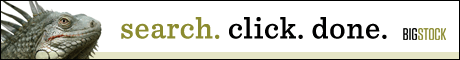• As we have seen, most likely there are users who wish to return to direct access to specific pages, so that should facilitate their inclusion in bookmarks, at least the header section and subsection
• Name of the Site should be repeated on every page for users who access without going through the Home Page. The recommended place is top / left or center, but not mandatory.
• The Logo or Brand Site is recommended but not required, if you have a smaller version in size and weight, it is advisable to use it to remember the brand image of the site, but above all, to set upon him a link to the Home Page.
• No need to include access to other languages at the level of internal pages, even in section headings. Just set it to the Home Page.
• You need a header page that indicates what type of content are (section / subsection). It is also necessary that all pages have their title in the header and this corresponds to the label of the referenced links.
• Install some type of navigation to access from inside pages to the rest of the structure of the site, in case they are accessed directly without going through the Home Page:
The most basic: a link to the Home Page.
Intermedia a small banner (text or graphics) with the main groups of options (sections of the site.)
Full: implementing on each page the navigation system that appears on the Home Page, for example through a navigation bar.
• It is a great mistake to force users to always enter the Home Page, which is usually done:To force users to display communications, campaigns, or content.Because the hit counter is mounted based on hits to the HomePage and, thus, it increases the number of users accessing the site and, therefore, the alleged success.
• Users must be granted entry to any level of content that might be interested. (A regular users interested only in a section of the site usually bother much have to make the complete navigation to the point they want).